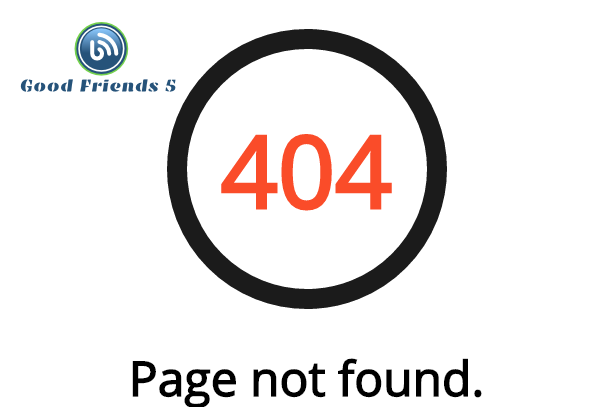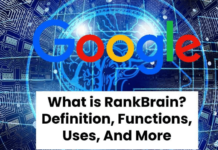Placing Description for custom Page not found
User satisfaction main for us sometimes broken URL’s and 404 page not found are decrease user impression on your website so try to convince your customers through your word add the description manually and that is displayed on 404 error and custom page not found URL. Here I place step by step procedure for adding description for custom page not found
1. Login your Blogger account to your username and password.
2. Goto Blogger Dashboard->goto settings.
3. under settings search preferences.
4. Errors and redirections in Search preferences.
5. Custom page not found and custom redirects.
6. Edit and Add description under custom page not found.
7. Click On save changes Button.
Code for display 404 page not found error in blogger
<style type=”text/css”>
#error-404
{
border: 25px solid #1B1B1B;
border-radius: 240px 240px 240px 240px;
height: 240px;
margin: 0 auto 40px;
text-align: center;
transition: all 0.8s ease 0s; width: 240px;
}
#error-404:hover { border-color: #333; }
#error-404 span { color: #FA4C29; font-size: 100px; font-weight: bold; line-height: 240px; }
.large-heading { font-size: 48px; line-height: 1.2em; }
.light-heading { font-weight: 400; }
.status-msg-bg { background-color: transparent; }
.sidebar-wrapper, .page-header { display: none; }
.main-wrapper { margin-right: 0; } .outer-wrapper { min-height: 0; }
.status-msg-border { border: 0 none; } </style> <div id=”error-404″>
<span>404</span>
</div>
<h2 class=”large-heading” style=”text-align: center;”>Page not found.</h2>
<h3 class=”light-heading” style=”text-align: center;”>Sorry, the page you were looking for on this blog does not exist.<br>You will be redirected shortly to the homepage.</h3>
<script type = “text/javascript”>
BSPNF_redirect = setTimeout(function() {
location.pathname= “/”
}, 5000);
</script>