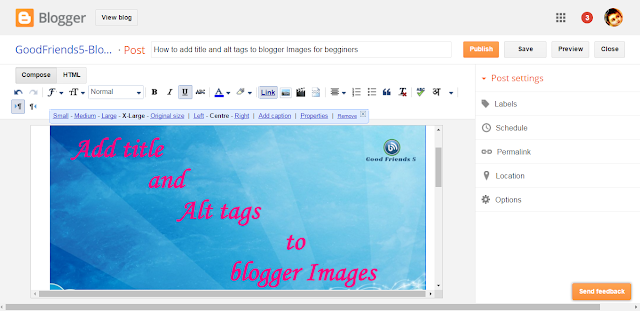Increase website traffic in search engines is not a simple thing. For getting best results we have to follow some SEO techniques and strategies. In SEO We are doing on page optimization and off page Optimization both are play an important role in Getting better SERP’s. In On page adding unique images with title and alt (alter text images) tags are used for get SERP’s. Here I Place Step by step procedure for adding images with title and alt tag.
What is alt attribute in image Tag?
Image tag <IMG> it is the HTML (hyper Text markup language) language it can be used to display images in Web.HTML is the Web Understanding language. For learning more about HTML Visit My past post introduction of HTML. Here we are seen How to add alt attribute. In Image tag alt is the attribute for tag here we are have a possibility to place title, alt, src, height, width, align, and many more.
Image Tag in HTML will be used for display images after adding image in to your blogger the blogger automatically generates some url like this this link only for display but the search engine robots doesn’t understand about this image. So for getting SERP’s place/Add alt, title for image in order to adding title and alt attribute visitors getting some clarity on your post.
How to add alt attribute and Title for a Post
Suppose I would to place a post about “Add Admin to blogger” and now your focusing on this keywords is “Granting Admin Privileges to Someone in Blogger”. So place image attributes properly.
In the above tag your seen 5 attribute src, alt, title, height, width. Src is used for display link and title for visitor’s purpose and alt can be used as a focus keyword and width and height specifies images exact positions in web.
Adding title, alt tag for image in Blogger with Gallery
1. Login in to your blogger account.
2. Goto->blogger dashboard->left menu posts
3. New Post->add title,description after that add images for post
4. Upper of Post insert Photo.
5.Choose image from Computer.Here we are choose from web,blog etc.
6.After insert image we are having a possibility to change image width height and also place image position left, center, and right and also add caption and properties for that image.
7.In properties add Title and alt attribute of image that will help to get better SERP’s.
6 Tips for get good SERP’s for images in Blogger
- Add only 10 words for title and alt tags in blogger image
- Try to place focus keywords as your title and alt text.
- Before upload a images compress your all images.
- Don’t use special keywords(@,$,^,!,*,#,% in title, and alt tag.
- Place unique title don’t try to place meta keywords as your image title like “How to add image” don’t write like “Adding images in blogger” or “adding image in blogger” place like this we have a possibility to get spam!.
- Try place unique(own designed image).
Also Read: The Hidden Power of Simple SEO